EIS radiometric calibration#
Lang et al. (2006) described the laboratory calibration of EIS and this is implemented by eis_prep. For the period 2011-2013 EIS users were recommended to use the /correct_sensitivity when calling eis_prep, which implemented an exponential sensitivity decay as a function of time that was uniformly applied to all wavelengths.
described the laboratory calibration of EIS and this is implemented by eis_prep. For the period 2011-2013 EIS users were recommended to use the /correct_sensitivity when calling eis_prep, which implemented an exponential sensitivity decay as a function of time that was uniformly applied to all wavelengths.
Re-assessments of the EIS calibration have been performed by G. Del Zanna and H. Warren, and these are described below along with software routines that implement the calibrations.
The new calibrations are still subject to testing and so eis_prep has not been updated. The recommendation is to run eis_prep without the /correct_sensitivity keyword (thus implementing the original laboratory calibration) and then performing a post facto correction with one of the methods described below.
Users are encouraged to report to the EIS team any problems that result from using the new calibrations.
G. Del Zanna method#
Warren, Ugarte-Urra, and Landi method#
We have attempted to extend Giulio's method of using the atomic data to infer the shape of the effective areas by including information from the SDO/EVE instrument. EIS routinely makes full-disk mosaics (HOP130), which can be used to compute irradiances that be compared with those from EVE. Below is a comparison of the EIS and EVE irradiances for 195.
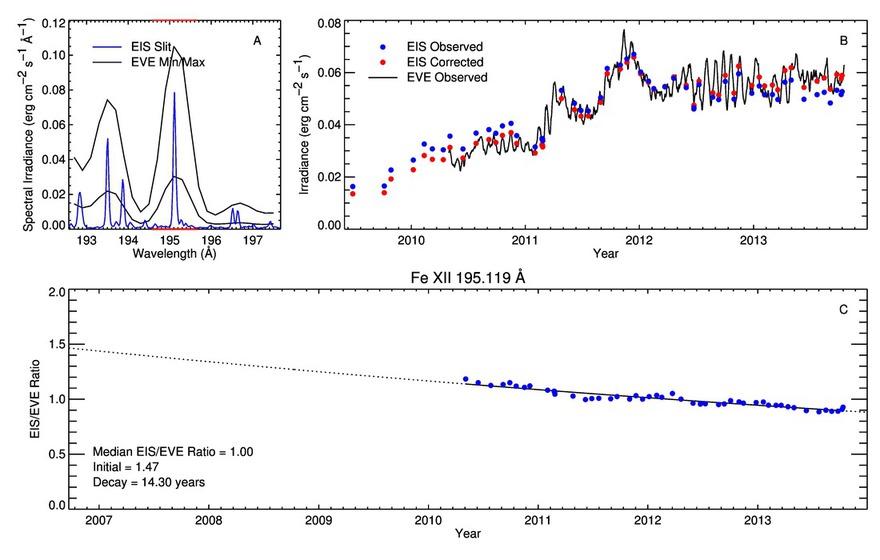 |
We then use very deep observations taken above the limb to fit a mode that includes both an emission measure distribution and potential modifications to the effective areas. The effective area near 195 is fixed to lie on the EIS-EVE curve shown above. Here is an example of this analysis.
Checking the calibration status of your existing data#
If you have level-1 data on your computer for which you'd like to apply the new calibrations, but you can't remember whether you used the /correct_sensitivity keyword or not, then do:
IDL> d=obj_new("eis_data", eis_file)
IDL> print,(d->getcalstat()).sens
The result will be 1 if /correct_sensitivity was used, and 0 otherwise.
If you use the windata structures, then check the value of windata.hdr.cal_sens.